Structured Cabling Systems
Structured cabling systems form the backbone of any modern network infrastructure. They provide a standardized approach to organizing and connecting various devices and equipment within a building or campus. Unlike traditional point-to-point cabling systems, structured cabling systems offer a more flexible and scalable solution that can adapt to the evolving needs of a business.
One of the key benefits of structured cabling systems is their ability to support multiple types of data, voice, and video applications. With a structured cabling system in place, businesses can easily integrate their telephone systems, computer networks, and audio-visual equipment, eliminating the need for separate wiring systems. This integration not only simplifies the management of the network but also reduces the overall cost of installation and maintenance.

Structured cabling systems wiring consist of several key components. The backbone cabling, also known as the vertical cabling, (Fiber optics) connects the main equipment rooms, telecommunication rooms, and entrance facilities. Horizontal cabling, (such as Cat5e or Cat6 wiring) on the other hand, connects the work area outlets to the telecommunication rooms. Patch panels, cables, connectors, and various other hardware components complete the structured cabling system, providing the necessary connectivity and organization.
In conclusion, structured cabling systems are an essential component of a modern network infrastructure. They offer numerous benefits, including flexibility, scalability, and cost-effectiveness. By implementing a structured cabling system, businesses can ensure efficient communication, improved productivity, and reduced downtime. Whether setting up a new network or upgrading an existing one, investing in a structured cabling system is a wise choice for any organization looking to optimize its network infrastructure
Demarc Extensions
In today’s fast-paced world, where connectivity is paramount, demarc extensions play a crucial role in ensuring efficient network operations. A demarc extension, also known as a demarcation point extension, is a physical extension of the demarcation point, which is the point where the responsibility for the network shifts from the service provider to the customer. This article will delve into the significance of demarc extensions, highlighting their benefits and explaining how they enhance network connectivity and security.
One of the primary advantages of demarc extensions is that they enable businesses to extend their network connectivity beyond the traditional demarcation point. This flexibility allows organizations to connect multiple devices, such as routers, switches, and firewalls, to their network infrastructure. By doing so, businesses can easily expand their network capabilities to support their growing needs, whether it’s accommodating more users or adding new services.

Moreover, demarc extensions enhance network security by providing an additional layer of protection. By extending the demarcation point, businesses can isolate their internal network from the service provider’s network. This isolation prevents unauthorized access and potential security breaches, safeguarding sensitive data and ensuring the integrity of the network.
Another key benefit of demarc extensions is the ease of troubleshooting and maintenance. With a demarc extension in place, businesses can easily identify and resolve network issues without relying solely on the service provider. This autonomy allows for quicker response times, minimizing downtime and ensuring uninterrupted network connectivity.
Furthermore, demarc extensions offer scalability, enabling businesses to adapt to changing network requirements. As organizations grow and demand more bandwidth or additional services, demarc extensions can be easily upgraded or modified to accommodate these changes. This scalability ensures that businesses can keep up with the evolving demands of their network infrastructure without significant disruptions or costly infrastructure investments.
In conclusion, demarc extensions are an essential component of modern network connectivity. They provide businesses with the flexibility to extend their network beyond the traditional demarcation point, enhance network security, simplify troubleshooting and maintenance, and offer scalability. By leveraging demarc extensions, organizations can optimize their network operations, ensuring seamless connectivity and robust security measures. As technology continues to advance, demarc extensions will undoubtedly play an even more significant role in meeting the ever-growing demands of businesses worldwide.
Adds, Moves & Changes (MAC)
In today’s fast-paced business environment, the ability to quickly and efficiently add, move, or change data cabling is crucial. Whether you are expanding your office space, relocating to a new building, or simply reconfiguring your existing network, having a well-structured and reliable data cabling system is essential for seamless operations. In this article, we will explore the importance of data cabling adds, moves, and changes, and how it can benefit your organization. First and foremost, let’s understand what data cabling adds, moves, and changes entail. Data cabling adds refer to the process of installing new cabling infrastructure to accommodate additional devices or users. This could include adding new workstations, printers, servers, or any other network-connected devices. On the other hand, data cabling moves involve relocating existing cabling infrastructure to a different area within the office space. Lastly, data cabling changes involve modifying the existing cabling infrastructure to accommodate changes in network requirements or configurations. One of the primary benefits of having a well-designed data cabling system is improved network performance and reliability. With proper cabling infrastructure in place, data can flow seamlessly between devices, ensuring smooth communication and efficient operations. Additionally, a well-organized cabling system reduces the risk of cable damage or disconnection, minimizing downtime and potential data loss.

Data Cabling Backbone Installation
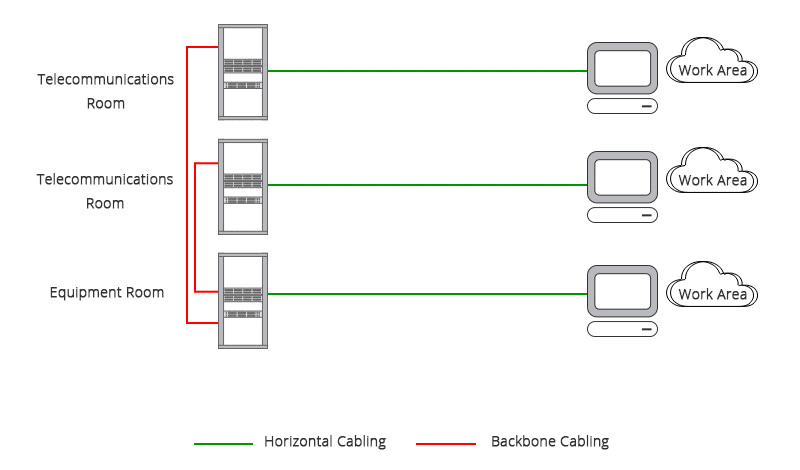
When planning a Structured wiring data cabling backbone installation, several factors need to be considered. First and foremost, the layout of the building or office space must be considered. Understanding the physical structure of the space helps determine the best routes for the backbone cables, minimizing the risk of damage and interference. Another important consideration is the type of cables to be used. Category 6 (Cat6) or Category 6A (Cat6A) and Fiber optic cables are commonly used for backbone installations due to their high bandwidth capacity and ability to support high-speed data transmission. These cables are designed to handle the demands of modern networks, including data-intensive applications and multimedia.
Once the planning and cable selection are done, the actual installation process begins. This involves running the cables through conduits, trays, or other support structures, and terminating them properly at the endpoints. It is essential to ensure that the cables are properly labeled and organized to facilitate troubleshooting and future maintenance.
Proper testing and documentation are also essential parts of data cabling backbone installation. Testing ensures that the cables are installed correctly and are capable of transmitting data at the desired speed and quality. Documentation helps in tracking the installation process and provides valuable information for future reference or upgrades.
In conclusion, ethernet and Fiber cabling backbone installation is a critical component of any modern business. By following proper planning, selecting the right cables, and ensuring proper installation, organizations can establish a reliable and efficient data cabling infrastructure that supports their digital operations.
Cable Installation & Termination (Trunk – 25 pair & up)
Cable installation and termination is a crucial process in the world of telecommunications. It involves the careful placement and connection of cables to ensure smooth and efficient communication. In this article, we will explore the topic of cable installation and termination, specifically focusing on trunk cables with 25 pairs and up.
Trunk cables are an integral part of any telecommunications network. They are responsible for carrying a large volume of data and voice signals over long distances. These cables are often used to connect major equipment, such as switches and routers, in a central location.
The process of installing trunk cables starts with careful planning. It is essential to determine the optimal route for the cables, taking into consideration factors such as distance, accessibility, and potential obstacles. Once the route is established, the cables are laid out and secured using appropriate cable trays, conduits, or other support structures.
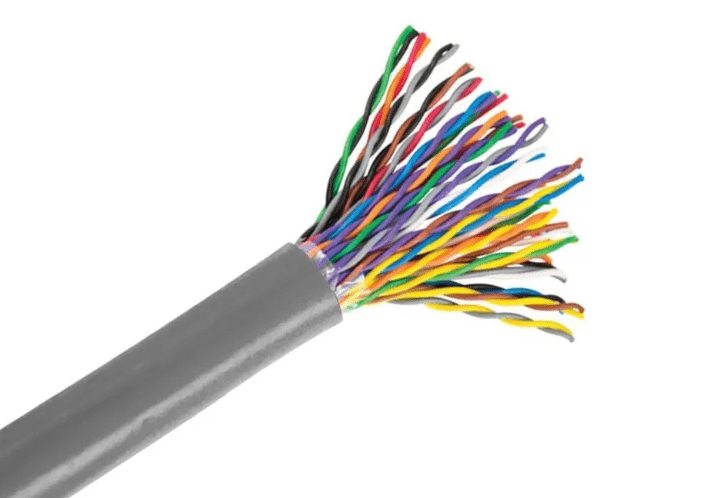
Termination is the next step in the process. It involves connecting the individual pairs of cables to their respective termination points. This can be done using various methods, including punch-down blocks, patch panels, or connectors. The termination points are typically located in equipment rooms or distribution frames.
Proper cable termination is crucial for ensuring reliable and efficient communication. It requires precision and attention to detail to avoid signal loss or interference. Each pair of cables must be correctly matched and securely connected to its termination point.
In conclusion, cable installation and termination play a vital role in establishing a robust telecommunications network. Trunk cables with 25 pairs and up are particularly important for carrying large volumes of data and voice signals over long distances. The process requires careful planning, precise installation, and accurate termination to ensure optimal performance. By following best practices and utilizing the right tools and techniques, telecommunication professionals can ensure seamless communication for their clients.
Closed-circuit TV Installation (CCTV)
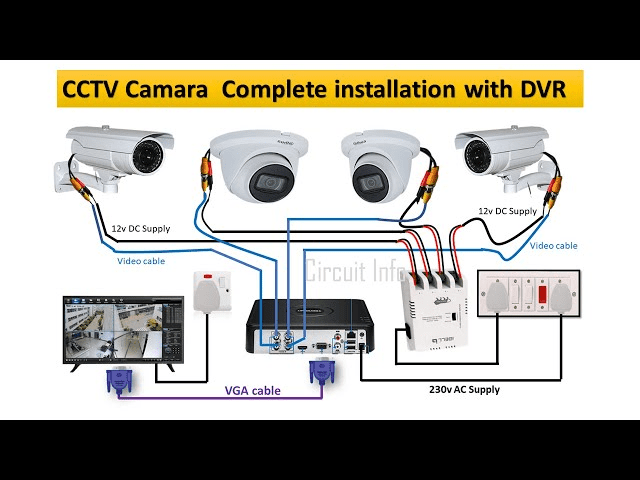
Closed-circuit TV installation (CCTV) is an essential component of modern security systems. With rising concerns about crime and safety, it is crucial to have a reliable surveillance system in place. CCTV installation provides a means to monitor and record activities in both residential and commercial settings.
The process of CCTV installation involves several steps. First, a site survey is conducted to determine the optimal camera placement and coverage areas. This is followed by the installation of cameras, which can be either wired or wireless. The cameras are then connected to a central monitoring station, where the footage is recorded and can be accessed remotely.
CCTV installation offers numerous benefits. It acts as a deterrent to potential criminals, as the presence of cameras can discourage illegal activities. Additionally, it provides valuable evidence in the event of a crime, aiding in the identification and prosecution of offenders. Moreover, CCTV can be used to monitor employee behavior and ensure workplace safety.
When considering CCTV installation, it is important to choose a reputable and experienced provider. They will ensure that the system is installed correctly and meets your specific security needs. Regular maintenance and monitoring are also essential to ensure the system remains in optimal working condition.
In conclusion, CCTV installation plays a vital role in enhancing security and safety. By deterring crime and providing valuable evidence, it offers peace of mind to both individuals and businesses. Investing in a reliable surveillance system is a wise decision in today’s world.
Conference Room Set-up
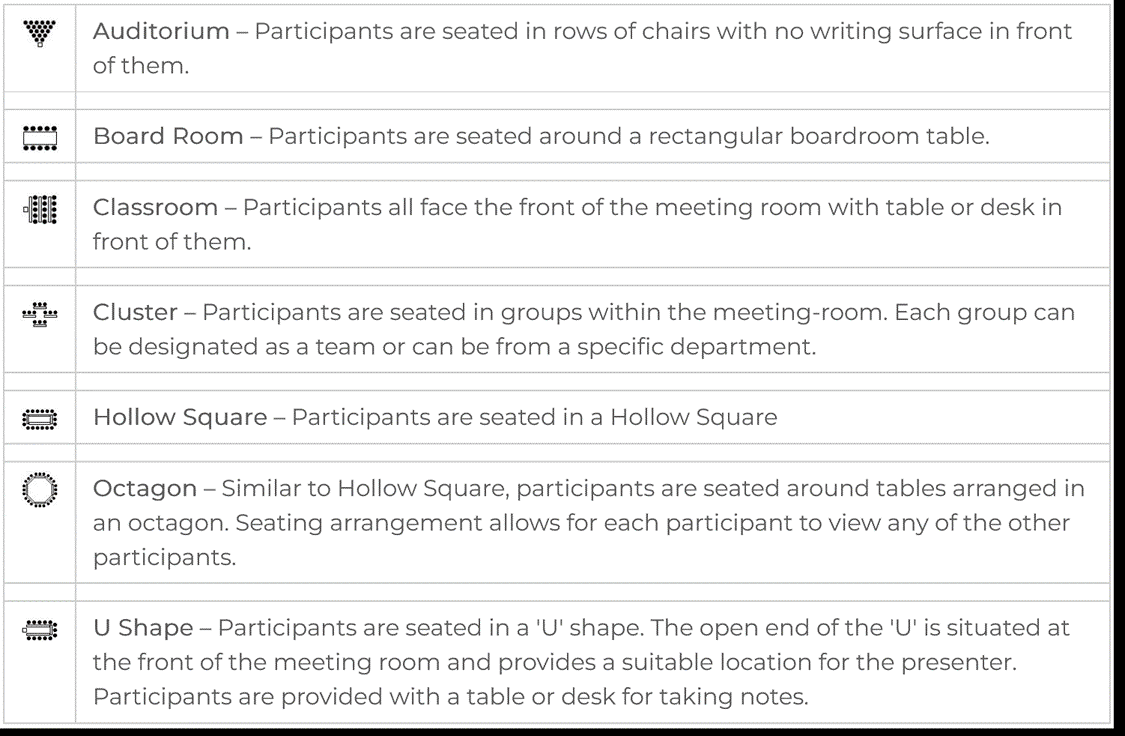
When it comes to hosting successful meetings, having a well-designed conference room can make all the difference. A thoughtfully planned set-up can enhance productivity, encourage collaboration, and leave a lasting impression on clients and colleagues alike. Here are some key elements to consider when setting up your conference room.
First and foremost, seating arrangement is crucial. Opt for comfortable chairs that promote good posture and allow for easy movement. Consider the size of your team and the type of meetings you typically hold to determine the best layout, whether it’s a U-shape, boardroom style, or a more casual arrangement.
Lighting is another important factor. Natural light is ideal, but if that’s not possible, choose warm, soft lighting that creates a welcoming atmosphere. Avoid harsh fluorescent lights that can cause eye strain and fatigue.
Next, invest in quality audiovisual equipment. A large screen or projector, along with a reliable sound system, ensures everyone can see and hear clearly during presentations. Additionally, having video conferencing capabilities can facilitate remote collaboration.
Lastly, don’t forget about the little details. Provide ample whiteboards or flip charts for brainstorming sessions, and have a well-stocked supply of pens, notepads, and other essentials readily available.
By carefully considering these elements, you can create a conference room that fosters creativity, productivity, and effective communication. A well-designed space sets the stage for successful meetings, leaving a lasting positive impression on all who enter.
Category 5, Category 5e, and Category 6
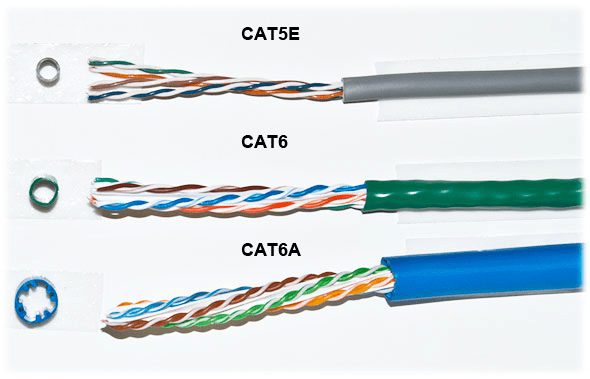
Category 5e (Cat 5e): Category 5e Ethernet cables, also known as Cat5e cables, are an enhanced version of Cat5 cables. They offer improved performance and are backward compatible with Cat5 cables. Cat5e cables can handle data transmission speeds of up to 1000 Mbps and have a frequency range of up to 100 MHz, just like Cat 5 cables. However, they have better insulation and reduced crosstalk, which improves the overall signal quality and reduces interference. Cat5e network cables are ideal for high-speed internet, online gaming, and streaming high-definition content.
Category 6 (Cat 6): Category 6 Ethernet cables, or Cat6 cables, are the latest standard in Ethernet technology. They are designed to support data transmission speeds of up to 10 Gbps (gigabits per second) and have a frequency range of up to 250 MHz. Cat 6 cables have even better insulation and reduced crosstalk compared to Cat 5e cables, making them ideal for demanding applications such as data centers, large office networks, and multimedia streaming. They provide superior performance and reliability, ensuring smooth and uninterrupted data transfer. The only caveat is Cat6 internet cable will only support that speed to a maximum of 165 feet (55 meters)
Category 6 (Cat 6A): Category 6A cable is made and terminated to tighter tolerances than Cat6 internet cable. This means the copper conductors are twisted tighter. This requires higher specification patch panels, wall jacks, and RJ45 connectors. Cat6A speed is at least 500 MHz’s This allows 10 Gbp/s (Gigabits per second) up to 328 feet (100 meters). Cat6 max speed is 250 MHz’s Therefore, it only supports 10 Gbp/s to 165 feet (55 meters) under ideal conditions—less in heavy cross talk environments. Cat6A ethernet cable often uses thicker copper conductors and jackets. This makes installation more difficult and drives up the price.
Key Differences:While all four categories of Ethernet cables can handle data transmission at Gigabit speeds, there are some key differences that set them apart. Cat 5 cables are the most basic and affordable option, suitable for everyday home and small office use. Cat 5e cables offer improved performance and are backward compatible with Cat 5 cables, making them a popular choice for most networking applications. Cat 6 and Cat6A cables are the top-of-the-line option, providing the highest speeds and better signal quality, but they also come with a higher price tag.
Conclusion: Choosing the right Ethernet cable category is crucial for ensuring optimal network performance. Category 5, Category 5e, category 6 and Category 6A cables all have their own strengths and applications. If you are looking for a cost-effective solution for everyday internet usage, Cat 5 cables will suffice. For better performance and compatibility, Cat 5e cables are a solid choice. If you require the highest speeds and superior signal quality, Cat 6 and Cat6A cables are the way to go. Evaluate your networking needs and make an informed decision based on the requirements of your specific setup.
Data Center Relocation
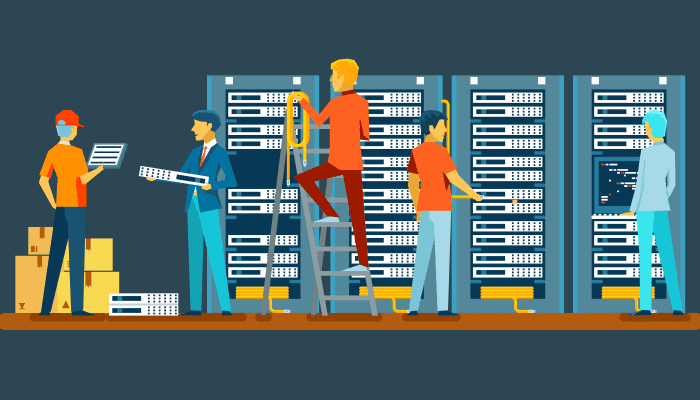
The Data Center Relocation
Data center relocation is a complex endeavor that requires meticulous planning and execution. Whether it’s driven by business expansion, cost optimization, or disaster recovery preparedness, moving a data center can be a daunting task. In this article, we will explore the key considerations and best practices for a successful data center relocation.The Essential Guide to Data Center Relocation
Planning and Preparation: Before embarking on a data center relocation project, it is crucial to conduct a comprehensive assessment of the existing infrastructure. This includes evaluating the current equipment, connectivity, power requirements, and security measures. A detailed inventory of all assets and their dependencies should be created to ensure a smooth transition.Choosing the Right Location: Selecting an appropriate location for the new data center is paramount. Factors such as proximity to the business operations, accessibility, power availability, and connectivity options should be taken into account. Additionally, considering the local climate and natural disaster risks is essential for disaster recovery planning
Infrastructure Design and Build-out: The design and build-out of the new data center should align with the organization’s current and future needs. This includes determining the required floor space, power capacity, cooling systems, and network infrastructure. Collaborating with experienced architects, engineers, and vendors can help ensure the new data center meets industry standards and best practices
Migration Strategy: Developing a well-defined migration strategy is critical to minimize downtime and disruption to business operations. This involves carefully planning the sequence of moving equipment, migrating applications and data, and establishing a testing and validation process. It is advisable to conduct a phased migration approach, where critical systems are moved first, followed by less critical ones.
Risk Mitigation: Data center relocation carries inherent risks, including data loss, equipment damage, and service disruption. Implementing robust backup and recovery mechanisms, redundant power and cooling systems, and comprehensive security measures can help mitigate these risks. Regular testing and validation of disaster recovery plans is also essential to ensure business continuity.
Post-Migration Support: Once the data center has been relocated, ongoing support and maintenance are crucial. This includes monitoring the performance and efficiency of the new infrastructure, conducting regular backups, and implementing effective change management processes. It is also important to train the IT staff on the new systems and procedures to ensure smooth operations.
Conclusion:Data center relocation is a complex undertaking that requires careful planning, precise execution, and ongoing support. By following best practices and leveraging the expertise of experienced professionals, organizations can successfully navigate the challenges associated with data center relocation. With proper planning and execution, businesses can achieve a seamless transition and reap the benefits of an optimized and resilient data center infrastructure.
Data Network Wiring Consulting
With years of experience in the industry, we offer top-notch services ranging from planning and project support to network documentation and follow-up. Our meticulous approach ensures that every aspect of your data network wiring is thoroughly examined and optimized for efficiency and reliability.
Whether you are starting from scratch or seeking to upgrade your existing infrastructure, our team will work closely with you to develop a comprehensive plan using both wired and wireless data cabling services that meets your requirements and budget.
Throughout the process, we prioritize clear communication, attention to detail, and timely execution to minimize disruptions and maximize productivity.
Rest assured that our dedicated experts will provide the guidance and support you need to make informed decisions, ensure seamless integration, and achieve optimal network performance. With our data network wiring consulting services, you can confidently enhance your organization’s connectivity and stay ahead in today’s fast-paced digital landscape.

Benefits of Cat6 Data Cabling
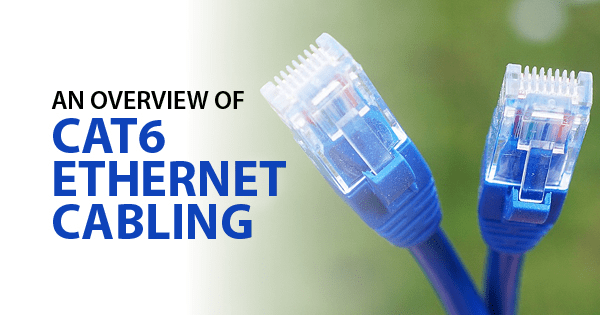
In today’s fast-paced world, where technology is constantly evolving, having a reliable and efficient data cabling system is crucial for businesses of all sizes. Cat6 data cabling has emerged as the industry standard for high-speed, high-bandwidth networking, offering a range of benefits that can greatly enhance the performance and productivity of any organization. In this article, we will explore the advantages of Cat6 data cabling and why it is the preferred choice for modern businesses.
First and foremost, Cat6 data cabling provides faster data transfer speeds compared to its predecessors. With its improved specifications, Cat6 cables are capable of transmitting data at speeds of up to 10 Gigabits per second (Gbps). This means that businesses can transfer large files, stream high-definition videos, and run bandwidth-intensive applications with ease. The increased speed and bandwidth offered by Cat6 cabling can significantly reduce network congestion and latency, resulting in improved efficiency and productivity.
Another key benefit of Cat6 data cabling is its ability to support longer cable lengths without experiencing signal degradation. This is particularly important for businesses that have large office spaces or multiple floors. With Cat6 cables, organizations can extend their network infrastructure without compromising on signal quality, ensuring consistent and reliable connectivity throughout the premises. This flexibility allows businesses to adapt and scale their network infrastructure as their needs evolve, without the need for costly upgrades or reconfigurations.
Cat6 data cabling also offers superior resistance to electromagnetic interference (EMI) and crosstalk. EMI can disrupt data signals and cause performance issues, especially in environments with high levels of electrical noise. Cat6 cables are designed with tighter twists and better insulation, which effectively reduce the impact of EMI and crosstalk. This ensures that data transmission remains stable and reliable, even in challenging environments.
Furthermore, Cat6 data cabling is backward compatible with previous generations of Ethernet technology. This means that businesses can seamlessly integrate Cat6 cabling into their existing network infrastructure, without the need for a complete overhaul. This not only saves time and money but also allows organizations to leverage the benefits of Cat6 cabling without disrupting their day-to-day operations.
In addition to its technical advantages, Cat6 data cabling also offers cost savings in the long run. While the initial investment in Cat6 cabling may be slightly higher compared to older technologies, the enhanced performance and durability of Cat6 cables result in reduced maintenance and replacement costs. The longevity of Cat6 cabling ensures that businesses can future-proof their network infrastructure and avoid frequent upgrades or replacements.
In conclusion, Cat6 data cabling is the preferred choice for businesses seeking high-speed, reliable, and efficient networking solutions. Its faster data transfer speeds, longer cable lengths, resistance to EMI, backward compatibility, and cost savings make it an ideal choice for modern organizations. By investing in Cat6 data cabling, businesses can ensure a robust and scalable network infrastructure that can support their growing needs and keep up with the ever-changing technological landscape.
Cable TV (CATV) Additional lines
Cable TV (CATV) has revolutionized the way we consume entertainment, providing us with an extensive range of channels and programs. However, as our appetite for content grows, so does the need for additional lines to accommodate the increasing demand.
Additional lines in CATV systems refer to the physical cables that are installed to expand the network’s capacity. These lines allow for more channels to be transmitted simultaneously, ensuring that subscribers have access to a wide variety of programming options.
The installation of additional lines is a complex process that involves careful planning and coordination. Cable operators must consider factors such as the existing infrastructure, signal strength, and the number of subscribers in a given area. They also need to ensure that the installation is done with minimal disruption to existing services.
By adding more lines, CATV operators can enhance the viewing experience for their subscribers. With additional lines, more high-definition (HD) channels can be offered, allowing viewers to enjoy crystal-clear picture quality. Moreover, additional lines enable the provision of faster internet speeds, as CATV systems often offer internet services alongside television.
In conclusion, the installation of additional lines in CATV systems is crucial to meet the growing demands of subscribers. By expanding the network’s capacity, cable operators can provide a wider range of channels, improved picture quality, and faster internet speeds. This ensures that customers can enjoy a seamless and immersive entertainment experience.
Cable TV (CATV) has become a staple in households around the world. With its wide range of channels and high-quality reception, it has revolutionized the way we consume television.
CATV works by transmitting television signals through coaxial cables, which are then decoded by a cable box in the user’s home. This allows for a greater variety of channels compared to traditional broadcast television.
One of the main advantages of CATV is its superior picture and sound quality. Unlike over-the-air broadcasts, which can be affected by weather conditions and other interferences, cable TV provides a consistent and reliable viewing experience.
Another benefit of CATV is the wide range of channels available. From news and sports to movies and documentaries, there is something for everyone. Cable providers often offer packages that cater to different interests, allowing viewers to choose the channels they want to watch.
In addition to television programming, CATV also offers additional services such as video-on-demand and pay-per-view. This allows viewers to access a library of movies and TV shows at their convenience.
Overall, cable TV has revolutionized the way we watch television. With its wide range of channels, high-quality reception, and additional services, it has become an essential part of many households.
Planning Business Network Wiring
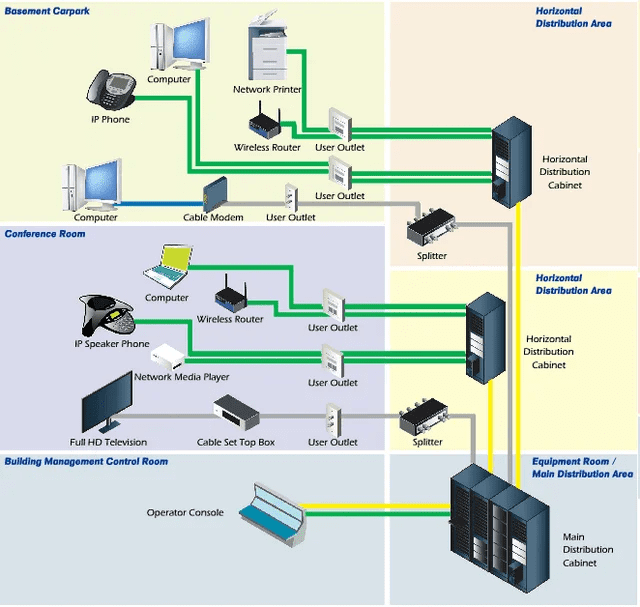
In today’s digital age, a well-planned and organized business network wiring system is essential for the smooth operation of any organization. Whether you are setting up a new office or upgrading your existing network infrastructure, proper planning is crucial to ensure efficient connectivity and minimize downtime. In this article, we will discuss the key steps involved in planning business network wiring and offer some tips for a successful implementation.
The first step in planning your business network wiring is to assess your current and future connectivity needs. Consider the number of devices that will be connected to the network, such as computers, printers, and phones, as well as any future expansion plans. This will help you determine the type and quantity of network cables, switches, and routers required.
Next, it is important to create a detailed network wiring diagram. This diagram should include the layout of your office space, the location of network equipment, and the path of network cables. By visualizing the network infrastructure, you can identify potential bottlenecks or areas that may require additional wiring. It is also advisable to label all cables and equipment for easy identification and troubleshooting.
When selecting network cables, it is essential to choose the right type for your specific needs. Ethernet cables, such as Category 5e or Category 6, are commonly used for business network wiring. These cables provide high-speed data transmission and are suitable for most office environments. However, if you require faster speeds or have specific requirements, you may need to consider fiber optic cables.
Proper cable management is another crucial aspect of business network wiring. Cables should be neatly organized and secured to prevent tangling or accidental disconnection. Cable trays, conduits, and cable ties can be used to manage and route cables efficiently. This not only improves the aesthetics of your office space but also makes maintenance and troubleshooting easier.
Lastly, it is essential to test and verify your network wiring installation. This involves checking the connectivity and performance of each cable, ensuring that they are properly terminated and free from any interference. Use network testing tools to measure signal strength, verify data transmission rates, and identify any potential issues.
In conclusion, planning business network wiring is a critical step in ensuring efficient connectivity and smooth operations. By assessing your connectivity needs, creating a detailed wiring diagram, selecting the right cables, implementing proper cable management, and testing the installation, you can create a reliable and robust network infrastructure. Remember, a well-planned network wiring system not only enhances productivity but also reduces downtime and maintenance costs.
Consulting
GTS offers the following consulting services:
- Site Relocation Management
- Project Management
- On-site Support
- Cable Plant Design
- Network Documentation

Fiber Installation
The installation process involves meticulously laying down fiber optic cables that are designed to transmit data via pulses of light. This method offers numerous benefits, making it the preferred choice for high-speed internet connections, telephone lines, and cable television networks. One of its foremost advantages is the ability to transmit data over long distances without any signal degradation, ensuring consistent and reliable communication.
Fiber optic cables are also immune to electromagnetic interference, making them more secure and less prone to data loss or interruption.
When it comes to types of fiber optic installation, there are two main options: single-mode and multimode. Single-mode installation is ideal for long-distance transmission, with a smaller core that allows light to travel in a straight line. On the other hand, multimode installation is better suited for shorter distances, featuring a larger core that enables light to travel through multiple paths. Regardless of the chosen type, it is imperative to hire professionals who possess specialized knowledge and expertise in fiber optic installation. Their meticulous attention to detail and adherence to industry standards will ensure a seamless and efficient installation process, providing businesses and consumers with a reliable and high-performing communication infrastructure.
Georgia technical services offers Fast professional installation of all your office and warehouse Fiber optic needs.

Home Theater
A Wireless Home Theater or Entertainment system can be used to describe something as basic as a set of wireless surround sound speakers – to an advanced solution that incorporates wireless home networking – and there’s a lot in between. Let’s explore some of the available wireless options for your home theater system: Wireless Speakers The most common wireless product available for home theater is wireless surround sound speakers. Don’t, however, let the term “wireless” mislead you. For a speaker to function properly, it must have two types of signals. First, the speaker needs to have access to an audio signal, the music or movie soundtrack (via electrical impulses). Second, the speaker must have a physical connection to an amplifier (powered by battery or AC power outlet) to actually produce the sound. In other words, though you’ve eliminated the long wires that would typically connect from the signal source, such as a stereo or home theater receiver, in order for it to actually produce sound; you still need to connect the “wireless” speaker to its own power source. In the current market, wireless speaker technology can be purchased in an “all-in-one” home theater-in-a-box system, but Neosonik? has developed a complete high-end home theater system concept that uses wireless technology for all of its major components: Pre-amp /Processor, Speakers and Video Display. Surround Sound The applications of surround sound have grown tremendously. It no longer encompasses just movies. Digital TV broadcasts and high-fidelity music, too, has evolved to take advantage of the dramatically intensified experience that multi-channel audio can provide. Both literally and figuratively, surround sound adds a vibrant, new dimension to home entertainment.

There are so many noteworthy advantages you don’t want to overlook . . . so let GTS get you up to speed:
- Surround for movies For most surround systems, the primary objective is to replicate, as closely as possible, the traditional brick & mortar cinema experience within the comfort of your own home (minus the crying babies and rude patrons with cell phones, of course). The most common surround formats for movies are:
- 5.1-channel movie formats
- 6.1-channel “extended surround” formats
- 7.1-channel surround
- HDTV surround sound That’s right – HD isn’t just for your eyes – it’s also for your ears! The visual advantages of HDTV are so “easy to see,” that it’s easy to forget that HDTV offers even more improvement over our current TV viewing experience. HDTV can broadcast riveting 5.1-channel Dolby Digital surround sound. So now the news, your favorite prime-time shows, concerts and sporting events can benefit from the enhanced realism of Dolby Digital 5.1 audio.
- Surround for music Enough about movies – let us not forget that multichannel audio offers the promise of a greatly enhanced listening experience for music, as well. While there are music discs producing both the Dolby Digital and DTS technologies detailed in the section above, the most thrilling advances in multichannel music come courtesy of two high-resolution surround formats dedicated solely to musical applications: 1) Super Audio CD (SACD) or 2) DVD-Audio
- Hybrid surround solutions As enthusiasm for home theater has spread, more and more people are replacing their old 2-channel stereo systems with full multichannel systems. Hybrid surround solutions expand the usage options of multichannel systems to enhance the experience of stereo music, analog TV broadcasts and other 2-channel media.
Intercom
Do you need to monitor a loved one during the night? Or know when the baby is awake? If so, a wireless intercom system is a great choice. Most intercom systems require dedicated, room-to-room wiring to work properly. These systems are commonly found in businesses or homes with built-in security systems. GTS recommends the Westinghouse Novi? Wireless intercom. This system uses your home’s existing electrical wiring to send the signal from monitor to monitor. Using household wiring improves the range of the signal between monitors – allowing you to talk to someone from up to 1,500 feet away!
IP Video Surveillance

The installation process of IP Video Surveillance systems is streamlined and efficient, carried out by trained professionals who possess the necessary expertise to set up the equipment accurately and securely. These systems utilize Internet Protocol (IP) technology, allowing for high-quality video footage to be transmitted and stored digitally. With IP Video Surveillance, you can monitor your property remotely, granting you peace of mind knowing that you can keep an eye on your premises from anywhere, at any time. Additionally, these systems offer enhanced video storage capabilities, providing an extensive record of events for later review and analysis.
The benefits of IP Video Surveillance are numerous, including the ability to deter criminal activities, reduce theft and vandalism, and enhance the overall security of your property. Moreover, these systems offer advanced features such as motion detection, facial recognition, and remote access control, enabling you to effectively manage and control your security measures. IP Video Surveillance is an indispensable tool for businesses and individuals alike, ensuring the safety and protection of your premises.
LCD Projectors

Do you remember the bad, old days of overhead projectors and transparencies? GTS does – but this method of presentation is going the way of the dinosaur. As the cost of table-top video projection units becomes more affordable, many companies are purchasing these units and thoroughly enjoying the ease-of-use technology. Installing a projector on the ceiling can be somewhat tricky. It can be as simple as attaching the mounting plate to the extension pole and attaching the pole to the support structure – but based on the ceiling and building infrastructure, it can often a little more, shall we say, creativity. GTS can walk you through the basics of ceiling mounting: ceiling type, mount type, projector model and throw distance. Addressing these different issues will help you determine how best to approach your ceiling-mount situation.
Network Hub & Switch Installation

A network hub is a computer networking device that connects network segments. The network switch, packet switch (usually just referred to as a switch) plays an integral part in most Ethernet local area networks (LANs). Mid-to-large sized LANs contain a number of linked managed switches. Small or home office applications typically use a single switch, or an all-purpose converged device such as a gateway access home broadband services such as DSL router or cable Wi-Fi router. In these scenarios, typically the end-user device contains a router and components that interface to the particular physical broadband technology, as in Linksys 8-port and 48-port devices. These kinds of user devices might also include a telephone interface for VoIP.
Network Infrastructure & Design
A well-designed network infrastructure involves the careful planning and implementation of various components such as routers, switches, cables, and servers. And weather it is a full wired network or both wired and wireless network. This level of attention ensures seamless connectivity, improved efficiency, and enhanced security within an organization. Additionally, a properly designed network infrastructure brings numerous benefits to businesses. Firstly, it allows for faster data transmission and seamless communication, enabling employees to collaborate effectively and streamline workflow. Moreover, a well-designed network enhances scalability, making it easier to accommodate future growth and technological advancements.
Different types of network infrastructures exist, each catering to specific organizational needs. For instance, a Local Area Network (LAN) is ideal for small-scale environments, providing connectivity to devices within a limited geographical area. On the other hand, a Wide Area Network (WAN) connects devices across wider distances, often spanning multiple locations. Lastly, a Virtual Private Network (VPN) allows for secure remote access, enabling employees to connect to an organization’s network from anywhere while maintaining data encryption. In conclusion, a well-installed commercial network installation utilizing both Cat5e, Cat6 and or fiber optics brings numerous benefits, and understanding the different types available can help organizations design a robust and tailored solution that meets their specific needs.
Over the Air High Definition Antennas
Before considering an OTA HD antenna, you should, first, visit http://www.antennaweb.org/aw/welcome.aspx. Once you enter your address, you’ll see a list of local stations. The recent switch to digital TV broadcasting has eliminated the most annoying picture distortions — snow and ghosting — that made analog off-air reception so hit-or-miss. With digital TV signals (both standard-definition and high-definition), you’ll either see a crisp, ghost-free picture or no picture at all. Because most local and syndicated programming is not high-definition, it’s typical for local stations to broadcast their digital signals in standard-definition during the day, then switch to full widescreen HDTV during primetime. Even if you’ve never used an off-air antenna before, consider these factors:
- Local digital TV broadcasts are everywhere.
- Over-the-air digital reception provides the best picture quality!
- Over-the-air antennas provide access to all your local channels AND out-of-town channels.
- Best of all, over-the-air signals are free!
Patch Panel Installation

A data patch panel serves as a physical junction point in network infrastructure, allowing for organized connections between various devices and ports. It is important to highlight the significance of patch panel installation in achieving seamless data communication.
By installing a rack mount data patch panel, network administrators can easily manage and troubleshoot connections, facilitating swift and accurate fixes when issues arise. Properly labeling and routing cables on the patch panel ensures clear visibility and simplifies the process of tracing and identifying connections. Additionally, the installation process involves securing the patch panel to a rack or wall, ensuring stability and minimizing the risk of accidental disconnections.
Employing industry best practices during patch panel installation helps to establish a structured network layout, enhancing overall functionality and ease of maintenance. Adhering to professional standards in patch panel installation not only ensures clarity and reliability in data transmission but also provides a scalable framework that can accommodate future network expansion.
Power Over Ethernet Wiring (PoE)
PoE technology refers to a system used to safely pass electrical power, along with data, on Ethernet cabling. PoE requires Category 5 cable or higher for high power levels, but can operate with Category 3 cable for lower power levels. Power can come from a power supply within a PoE-enabled networking device such as an Ethernet switch or from a device built for “injecting” power onto the Ethernet cabling. Give GTS a call to discuss your PoE needs.
Pre & Post-Wiring
GTS offers pre-wire and post-wire planning and installation. As low voltage technology changes and grows, we’ve “kept the pace” by hands on training and application of new installation methods and products. That’s why we’re able to leverage the latest technology, while still keeping our cost solutions low. From the newest high-rise apartments and condominiums to the hundred-year-old warehouse district conversion projects or newly developed business complexes, we provide customers quick, quality installation. Our low voltage, pre and post wiring services include:
- CATV
- Voice
- Data
- Communications
- CCTV
- Access Control
Re-Termination of Existing Patch Panels & Wall Plates
Are you happy with your old cables, but they need a little minor “tweaking” or upgrades? GTS can do it. We can take long interconnects or speaker wire and cut them up into shorter lengths to make multiple pairs. We have all kinds of termination types for all cable types. We can cover cables with new braiding so that they look new while having the benefit of being broken in. But what if you’re looking for a custom job with difficult connections? That’s okay – we do it all. Just give GTS a call!
Satellite Installation
One of the many advantages of satellite TV is that it broadcasts throughout your home or to allow multiple rooms to share the same satellite picture. The disadvantage of satellite TV is that while satellite quality broadcast can give high resolution and picture quality – it does NOT guarantee superior reception. That’s because satellites must be properly positioned for superb viewing. A poorly installed satellite dish can make you pine for cable or even bunny-ear antennas! Angle, height and component quality are critical to achieving the best possible performance from your satellite dish. A professional installation will guarantee a properly positioned satellite dish. Our technicians will survey your home – including the roofline and natural barriers, such as trees, to determine the best placement. GTS offers a complete turnkey installation – after we’re done, all you have to do is sit back, relax and watch the highest quality TV available anywhere.
Self-Monitored Security Systems
GTS offers IP Video Surveillance systems installation, but if you’re looking for a more affordable solution, GTS also offers self-monitored security systems. These systems will sound an alarm and dial up to five (5) preset phone numbers to let you know motion has been detected or a door/window has been opened. A standard phone line is all that is required. Call GTS to set up installation today. Service Description.
Server Room Set-Up
During our current recession, it’s more important than ever to keep your operational costs low. Controlling operational costs is always a challenge, but the current recession makes budgets tighter than ever. It’s always possible to make smart choices and cut expenditures to spend less – but the one thing most companies can’t do without is a reliable server and a cool, secure room in which to keep it. In today’s technologically advanced world, it’s practically impossible to run a successful business without a solid network infrastructure – and server rooms are the nerve centers of these businesses. Despite its vital importance, however, a server room doesn’t have to break the bank.
Surround Sound

The applications of surround sound have grown tremendously. It no longer encompasses just movies. Digital TV broadcasts and high-fidelity music, too, has evolved to take advantage of the dramatically intensified experience that multi-channel audio can provide. Both literally and figuratively, surround sound adds a vibrant, new dimension to home entertainment. There are so many noteworthy advantages you don’t want to overlook . . . so let GTS get you up to speed: Surround for movies For most surround systems, the primary objective is to replicate, as closely as possible, the traditional brick & mortar cinema experience within the comfort of your own home (minus the crying babies and rude patrons with cell phones, of course). The most common surround formats for movies are:
- 5.1-channel movie formats
- 6.1-channel “extended surround” formats
- 7.1-channel surround
HDTV surround sound That’s right – HD isn’t just for your eyes – it’s also for your ears! The visual advantages of HDTV are so “easy to see,” that it’s easy to forget that HDTV offers even more improvement over our current TV viewing experience. HDTV can broadcast riveting 5.1-channel Dolby Digital surround sound. So now the news, your favorite prime-time shows, concerts and sporting events can benefit from the enhanced realism of Dolby Digital 5.1 audio. Surround for music Enough about movies – let us not forget that multichannel audio offers the promise of a greatly enhanced listening experience for music, as well. While there are music discs producing both the Dolby Digital and DTS technologies detailed in the section above, the most thrilling advances in multichannel music come courtesy of two high-resolution surround formats dedicated solely to musical applications: 1) Super Audio CD (SACD) or 2) DVD-Audio Hybrid surround solutions As enthusiasm for home theater has spread, more and more people are replacing their old 2-channel stereo systems with full multichannel systems. Hybrid surround solutions expand the usage options of multichannel systems to enhance the experience of stereo music, analog TV broadcasts and other 2-channel media.
Telephone System Relocation

Are you moving your office? Well why not let GTS alleviate some of the stress by letting us move your telecommunication systems, allowing you to focus on other aspects of the move, while confident in the knowledge that everything else is “firmly in hand.” GTS will develop a plan, consisting of these five stages:
Analyze – A GTS relocation specialist will meet with you to analyze the current system and determine your needs. The specialist will also then visit the new site.
Plan – You will then receive a detailed plan and timeline of 1) what needs to be done 2) when and 3) by whom. GTS can coordinate relocation of your telephone system, coordinate the voice and data wiring of your new space, including the selection and ordering of all telecommunication services. GTS can also create a detailed time and cost budget for all work.
Move – Our professional staff of technicians will monitor the move by making sure equipment is properly staged, packed, labeled, moved and reinstalled properly.
Test – All network equipment will be set up and tested by a trained GTS technician to ensure all systems are configured and working properly before your first day of operation.
Go Live – The GTS technician assigned to your project will remain on site for as long as necessary to ensure a smooth transition and to quickly resolve any problems that may arise after the move.
GTS can offer advice on connecting lines, cabling, re-programming your phones. We also offer cost-effective solutions for dealing with legacy phone systems.
Telephone Wiring – Category 3
If you’re looking for a telephone / data wiring technician, GTS can help. GTS provides complete telephone wiring services for installation of new phone systems, relocation of existing phone systems or simply adding a new extension. Our certified technicians can ensure that you have noise-free lines and trouble-free communications. Remember, telephone wires carry electric current, so for safety and peace of mind, just call a qualified GTS professional!
Cable Testing and Certification
Ensuring Reliable Connections: Cable Testing and Certification
In today’s data-driven world, reliable network performance is crucial. Cable testing and certification are essential processes
that guarantee the integrity and performance of your data network cabling infrastructure.
Here’s a breakdown of these two terms and their significance:
Cable Testing:
What it is: Cable testing involves using specialized equipment to evaluate the physical characteristics of a cable. This includes
measurements like length, continuity, wire faults, and signal strength.
Why it’s important: Testing identifies potential issues like breaks, shorts, or improper terminations in the cable that could hinder signal transmission and network performance.
Cable Certification:
What it is: Cable certification goes beyond basic testing, using specialized tools to verify if a cable meets specific industry standards established by organizations like the Telecommunications Industry Association (TIA) or International Organization for Standardization (ISO).
Why it’s important: Certification ensures that your cabling system can support the intended network speeds and applications.
Meeting industry standards provides documentation and peace of mind, especially for warranty purposes or future troubleshooting.
Certification Process: A certified cable tester performs a series of rigorous tests based on the chosen standard. The tester generates a report detailing test results, ensuring compliance or highlighting any issues that need correction.
Benefits of Cable Testing and Certification:
bottlenecks and ensures optimal data transfer speeds.
Reduced Downtime: Proactive testing and certification minimize the risk of network failures caused by faulty cabling, reducing downtime and associated costs.
Warranty Compliance: Having certified cabling systems often fulfills warranty requirements from network equipment manufacturers.
Future-Proofing: Certified cabling ensures your infrastructure can handle future network upgrades and increased bandwidth demands.
Who Needs Cable Testing and Certification?
These processes are crucial for various entities:
New Building Construction: Ensuring all newly installed cabling meets industry standards before equipment installation.
Network Upgrades: Verifying the existing cabling infrastructure can support the demands of the upgraded network.
Troubleshooting Network Issues: Cable testing can be used to isolate the source of performance problems within the cabling system.
Data Center Maintenance: Regular testing and certification ensure optimal performance in data centers.
Georgia Technical Services: Your Partner in Network Cabling
Excellence
At Georgia Technical Services, we understand the importance of reliable network cabling. Our team of certified technicians offers comprehensive cable testing and certification services to ensure your network infrastructure meets the highest standards. We utilize state-of-the-art equipment and adhere to industry best practices to provide:
Detailed certification reports: Providing documentation for compliance and future reference.
your data network!
Troubleshoot Existing Wiring
GTS can provide trouble-shooting and diagnostics on any wiring components. See also Testing & Certification Services
Keeping an Eye on What Matters: Video Surveillance Explained
In today’s world, security is a top priority for homes and businesses alike. Video surveillance systems play a crucial role in deterring crime, monitoring activity, and providing valuable evidence in case of incidents.
Here’s a breakdown of video surveillance and its benefits:
What it is: Video surveillance refers to the use of security cameras to transmit video footage to a designated location for monitoring and recording purposes.
Components: A typical video surveillance system consists of security cameras, a recording device (DVR or NVR), cables, and monitors for live viewing.
Types of Cameras: Security cameras come in various forms, including:
- Bullet cameras: These compact and weatherproof cameras are ideal for outdoor use.
- Dome cameras: Discreet and vandal-resistant, dome cameras are suitable for both indoor and outdoor applications.
- PTZ cameras: Pan-tilt-zoom cameras offer remote control of direction and zoom for detailed monitoring.
Benefits of Video Surveillance:
- Enhanced Security: The presence of security cameras acts as a deterrent to potential criminals, reducing the likelihood of break- ins and vandalism.
- Improved Monitoring: Keep an eye on your property remotely, whether you’re away on vacation or monitoring employee activity in a business setting.
- Evidence Collection: Video footage can provide valuable evidence in case of theft, vandalism, or other incidents. This can be crucial for law enforcement investigations and insurance claims.
- Peace of Mind: Knowing your property is being monitored provides a sense of security and allows you to focus on other matters.
Applications of Video Surveillance:
- Homes: Monitor your home for security purposes, keep an eye on children or pets while you’re away, or ensure the safety of deliveries.
- Businesses: Deter theft, monitor employee activity, protect sensitive areas, and improve overall security.
- Public Places: Enhance safety in parking lots, monitor traffic flow, and deter crime in public areas.
Choosing the Right System:
The ideal video surveillance system depends on your specific needs and budget. Consider factors like:
- Property size and layout: The number and placement of cameras will depend on the area you want to cover.
- Desired features: Do you need night vision, remote access, or high-resolution recording?
- Monitoring preferences: Will you be monitoring live or accessing footage later?
Georgia Technical Services: Your Trusted Partner in Video Surveillance Solutions
At Georgia Technical Services, we offer a comprehensive range of video surveillance solutions for homes and businesses. Our team of experts can help you design and install a system that meets your specific needs and budget. We provide:
- Free consultations: We’ll discuss your security needs and recommend the best solution.
- High-quality equipment: We use only reliable and trusted brands for optimal performance.
- Professional installation: Our certified technicians ensure a clean and secure installation.
- Ongoing support: We’re here to help you with any future needs or questions.
Invest in peace of mind with a video surveillance system from Georgia Technical Services. Contact us today for a free consultation!
Voice-Over Internet Protocol (VOIP) Data Cabling
Businesses are gradually beginning to move from traditional copper-wire telephone systems to VoIP systems because of the excellent bandwidth efficiency – add to that the lower costs and you’ve got a winning combination! VoIP devices typically have simple, intuitive user interfaces. This means the users can often make simple system configuration changes. Dual-mode cell phones enable users to continue their conversations as they move between an outside cellular service and an internal Wi-Fi network, making it no longer necessary to carry both a desktop phone and a cell phone. Business VoIP solutions are a kind of “unified communications” service. It treats all communications—phone calls, faxes, voice mail, e-mail, Web conferences and more—as discrete units that can all be delivered via any means and to any handset, including cell phones. VoIP runs both voice and data communications over a single network, which can significantly reduce infrastructure costs. The prices of extensions on VoIP are lower than for PBXs and key systems. VoIP switches run on commodity hardware, such as PCs or Linux systems. Rather than closed architectures, these devices rely on standard interfaces. Why not give GTS a call to determine whether VOIP is a viable option for you?

Warehouse Wiring
Along with residential wiring services, GTS also offers network wiring services for commercial office buildings and warehouse wiring.
Streamline Your Warehouse Operations with Low Voltage Cabling.
Reliable and efficient data transfer is crucial for smooth warehouse operations.
Here’s how low voltage cabling from Georgia Technical Services can benefit your warehouse:
- Enhanced Warehouse Management: A well-designed low voltage network allows for seamless data flow between warehouse management systems (WMS), barcode scanners, and other critical equipment. This translates to improved inventory tracking, order fulfillment, and overall efficiency.
- Optimized Communication: Streamline communication between staff with strategically placed low voltage cabling for phones, radios, and intercom systems. This ensures clear and instant communication throughout the warehouse, boosting productivity and reducing errors.
- Security System Integration: Low voltage cabling is essential for security systems like CCTV cameras, access control panels, and intrusion detection sensors. This creates a secure environment for your inventory and personnel.
- Scalability for Future Needs: Our low voltage cabling solutions are designed with scalability in mind. As your warehouse grows or your needs evolve, the system can easily adapt to accommodate additional devices and applications.
- Reduced Downtime: Our experienced technicians prioritize quality installations, minimizing the risk of downtime due to wiring malfunctions. We use durable, high-grade materials to ensure long-lasting performance.
Benefits Beyond Efficiency:
- Improved Safety: A well-organized low voltage cabling system reduces clutter and tripping hazards, promoting a safer work environment for your warehouse staff.
- Cost-Effectiveness: Investing in a reliable low voltage network can lead to long-term cost
savings through improved efficiency, reduced downtime, and lower maintenance requirements.
Georgia Technical Services: Your Trusted Partner
At Georgia Technical Services, we understand the unique needs of warehouses. Our team of certified technicians will design and install a low voltage cabling system that is tailored to your specific requirements and budget. We offer:
- Free consultations and comprehensive quotes.
- Experienced technicians with a focus on safety and efficiency.
- High-quality materials and meticulous workmanship.
- Dedicated project managers for clear communication and on-time completion.
Contact us today to discuss your warehouse’s low voltage cabling needs and experience the benefits of a seamless and efficient operation.
Wired Network
The most common type of network connection is a wired connection. While wireless networks offer flexibility for portable computers, wired networks offer unbeatable performance, reliability, and security. Some folks might have you believe that setting up a wired network is so simple that anyone can do it. But keep in mind, a professional installer is familiar with EIA / TIA standards, local wiring and electrical codes, and making custom cables. Hiring a network cabling professional guarantees a neat, professional job – sloppy cabling is more apt to deteriorate over time, harder to manage, and poses more of a fire risk. So remember, wired networking IS simple – as simple as picking up the phone and calling GTS!
Wireless Access Points (WAP): Boosting Your Wi-Fi Coverage
A wireless access point (WAP), often shortened to access point (AP), is a networking device that creates a wireless local area network (WLAN), essentially acting as a bridge between wired and wireless devices. Imagine an access point as a central hub that broadcasts a Wi-Fi signal, allowing your devices like laptops, phones, and tablets to connect to the internet wirelessly.
Here’s a breakdown of how wireless access points work:
- Connection to Wired Network: An access point connects to a wired network, typically through an Ethernet cable plugged into your router or switch.
- Wireless Signal Broadcast: The access point receives the internet signal from the wired network and translates it into a wireless signal using radio waves.
- Device Connection: Your Wi-Fi enabled devices can detect and connect to the wireless signal broadcasted by the access point, providing them with internet access.
Benefits of Using Wireless Access Points:
- Extended Wi-Fi Coverage: A single router might not always provide sufficient coverage throughout your entire home or office, especially in larger spaces with thick walls or multiple floors. Wireless access points extend the reach of your Wi-Fi signal, eliminating dead zones and ensuring a strong and reliable connection across a wider area.
- Improved Network Performance: By distributing the workload between your router and access points, you can alleviate congestion on your network. This is particularly beneficial in situations with many connected devices, leading to a smoother and faster Wi-Fi experience for everyone.
- Scalability and Flexibility: As your needs evolve, you can easily add additional access points to your network to accommodate a growing number of devices or extend coverage to new areas.
Things to Consider When Choosing a Wireless Access Point:
- Coverage Area: Consider the square footage you need to cover and choose an access point with a suitable range.
- Network Standards: Look for access points that support the latest Wi-Fi standards like Wi-Fi 5 (802.11ac) or Wi-Fi 6 (802.11ax) for faster speeds and improved efficiency.
- Number of Bands: Dual-band access points offer both 2.4 GHz and 5 GHz frequencies, catering to different device needs. 2.4 GHz provides wider range, while 5 GHz offers faster speeds for bandwidth-intensive tasks.
- Security Features: Ensure the access point supports WPA2 or WPA3 encryption for secure wireless connections.
Overall, wireless access points are a valuable addition to any network, especially in situations where a single router struggles to provide adequate coverage or performance. By strategically placing access points, you can create a robust and reliable Wi-Fi environment for all your devices.
Wireless Network Installations
GTS provides a plethora of wireless installations. You’ve probably heard that wireless installations are easy – but before you attempt to tackle this job, do your research and be aware: Not all wireless is created equal, therefore, you must be sure to choose the right component for the job. If you decide to call a contractor, you’ll also want to keep in mind that some companies specialize in indoor installations, while others focus primarily on outdoor installations. There are major differences between an indoor installation and an outdoor installation. We perform indoor and outdoor wireless installations with a wide range of high quality antennas such as Cisco, Motorola, Tranzeo and Deliberant. With regards to wireless installations, you must remember that, unlike cable, there are no rules and paths to follow – so the signals are free to roam. Because of this, the need for site surveys is critical. Site surveys tell us if any RF interference exists that could potentially affect the signal and connectivity strength of the installation. Not many companies do this – and more importantly, not many companies know how to do this? Give GTS a call when you’re ready for a wireless installation.
Work-Station Wire Management
Taming the Cable Chaos: A Guide to Work-Station Wire Management
The tangled mess of wires under your desk can be an eyesore and a productivity killer. Not only does it look unsightly, but it can also lead to tripping hazards, accidental disconnections, and make it difficult to access your equipment.
Here’s a guide to help you achieve work-station wire management zen:
- Identify the Culprits: The first step is to take stock of the cables you have. Unplug everything and identify the wires you use regularly from the ones you don’t. Dispose of any unused or outdated cables responsibly (electronic waste recycling is often available in your area).
- Categorize and Bundle: Group your remaining cables based on function (power cables, monitor cables, USB cables, etc.). This will make it easier to manage and identify them later. Use zip ties or reusable cloth ties to bundle the cables together loosely, preventing them from becoming a tangled mess again.
- Under-Desk Solutions: Utilize the space beneath your desk to keep wires organized and out of sight. Here are some options:
- Cable Trays: These metal or plastic trays attach to the underside of your desk and provide a designated space to route
your cables. - Cable Management Sleeves: These fabric or mesh sleeves bundle multiple cables together, creating a clean and unified look.
- Under-Desk Power Strip Mount: Mount a power strip underneath your desk to keep it easily accessible but hidden from
view.
- Cable Trays: These metal or plastic trays attach to the underside of your desk and provide a designated space to route
- On-Desk Solutions: For frequently accessed cables, consider on-desk solutions:
- Cable Organizers: These compact organizers come in various shapes and sizes and provide a designated spot for your most-used cables like phone chargers or USB cables.
- Standing Desk grommets: If you have a standing desk, utilize grommets built into the desk to route cables up from the floor and down through the desk, minimizing cable clutter on the surface.
- Labeling: For a truly organized system, consider labeling your cables with tags or markers. This will make it much easier to identify specific cables when troubleshooting or reconnecting devices.
- Additional Tips:
- Slack is your friend: Leave some slack in your cables to prevent strain on the connectors when moving your equipment.
- Clean as you go: Develop the habit of tidying up your cables whenever you disconnect or reconnect a device.
- Wireless Options: Whenever possible, consider opting for wireless peripherals like keyboards, mice, and headsets to reduce
cable clutter.
By implementing these work-station wire management techniques, you can create a more organized, efficient, and aesthetically pleasing workspace.

